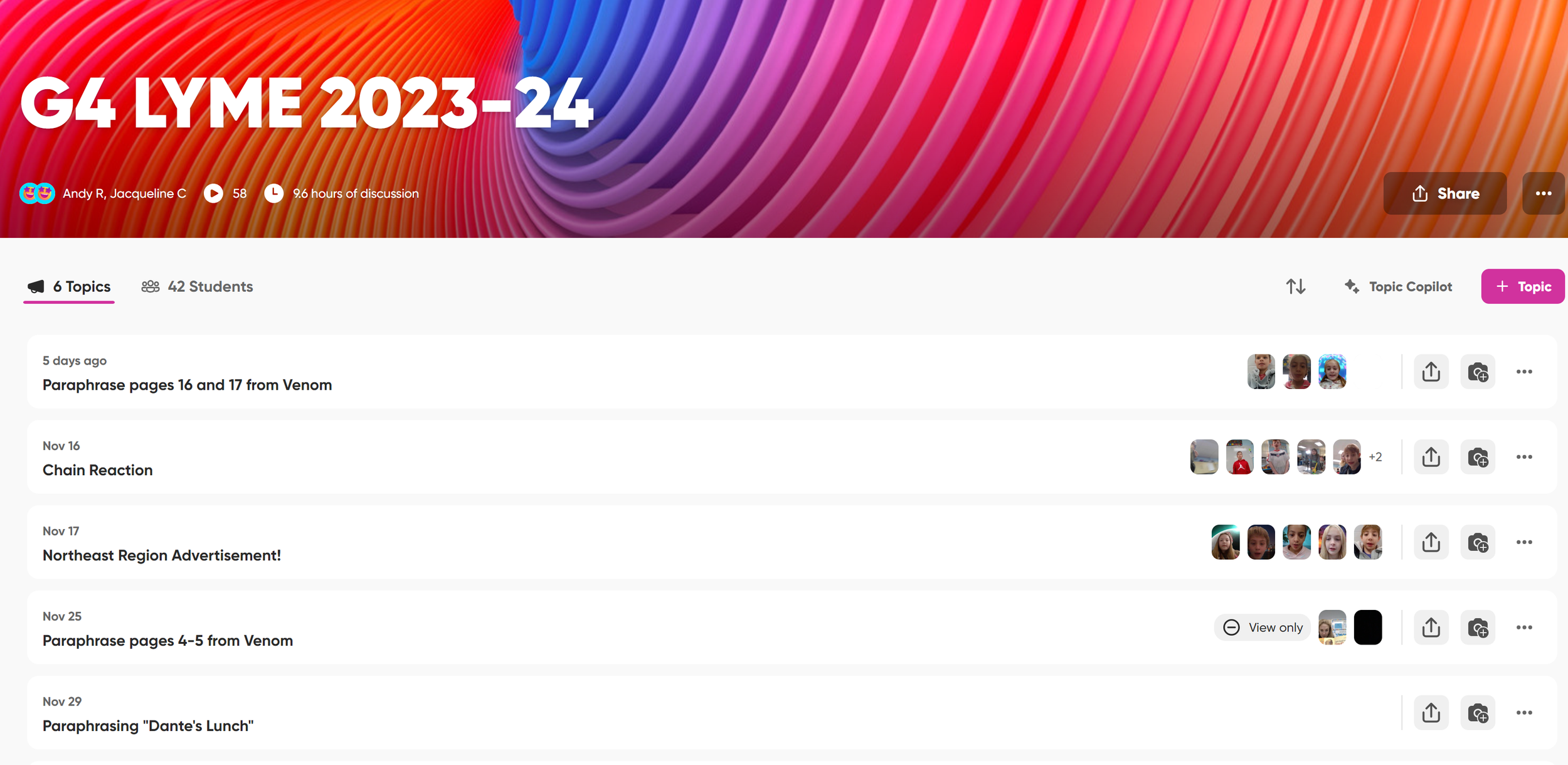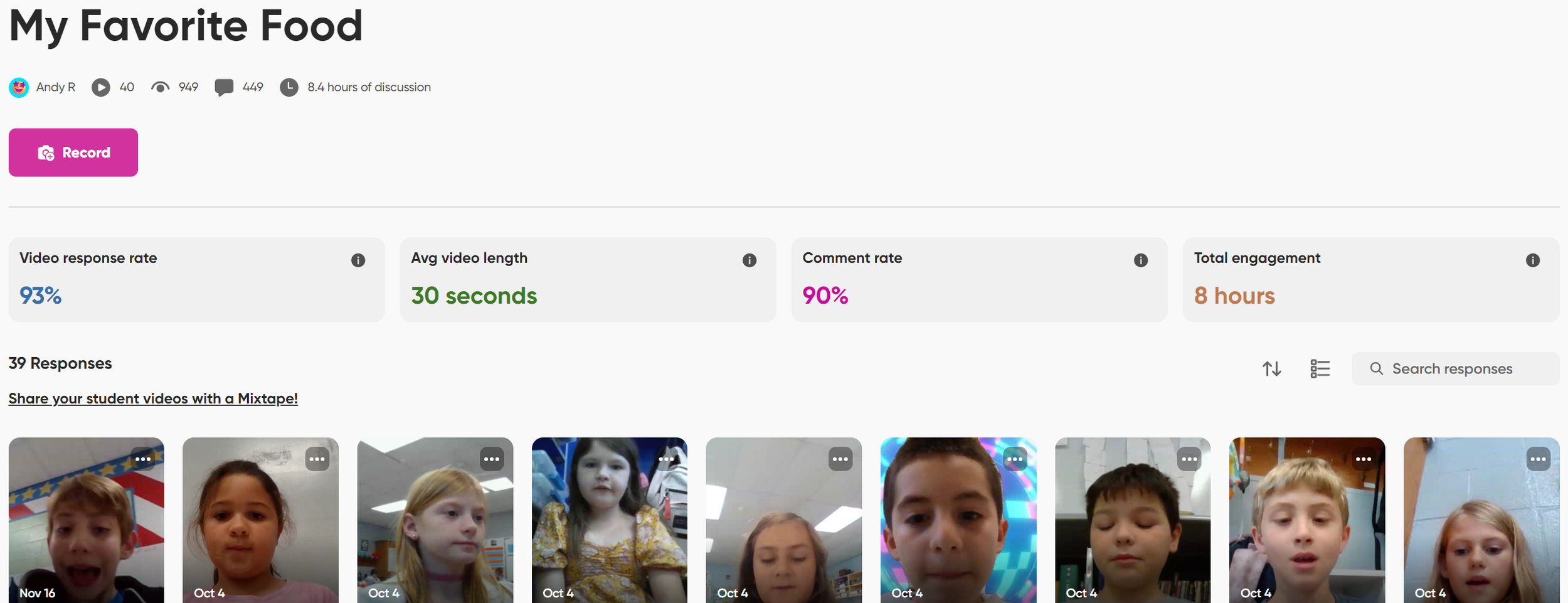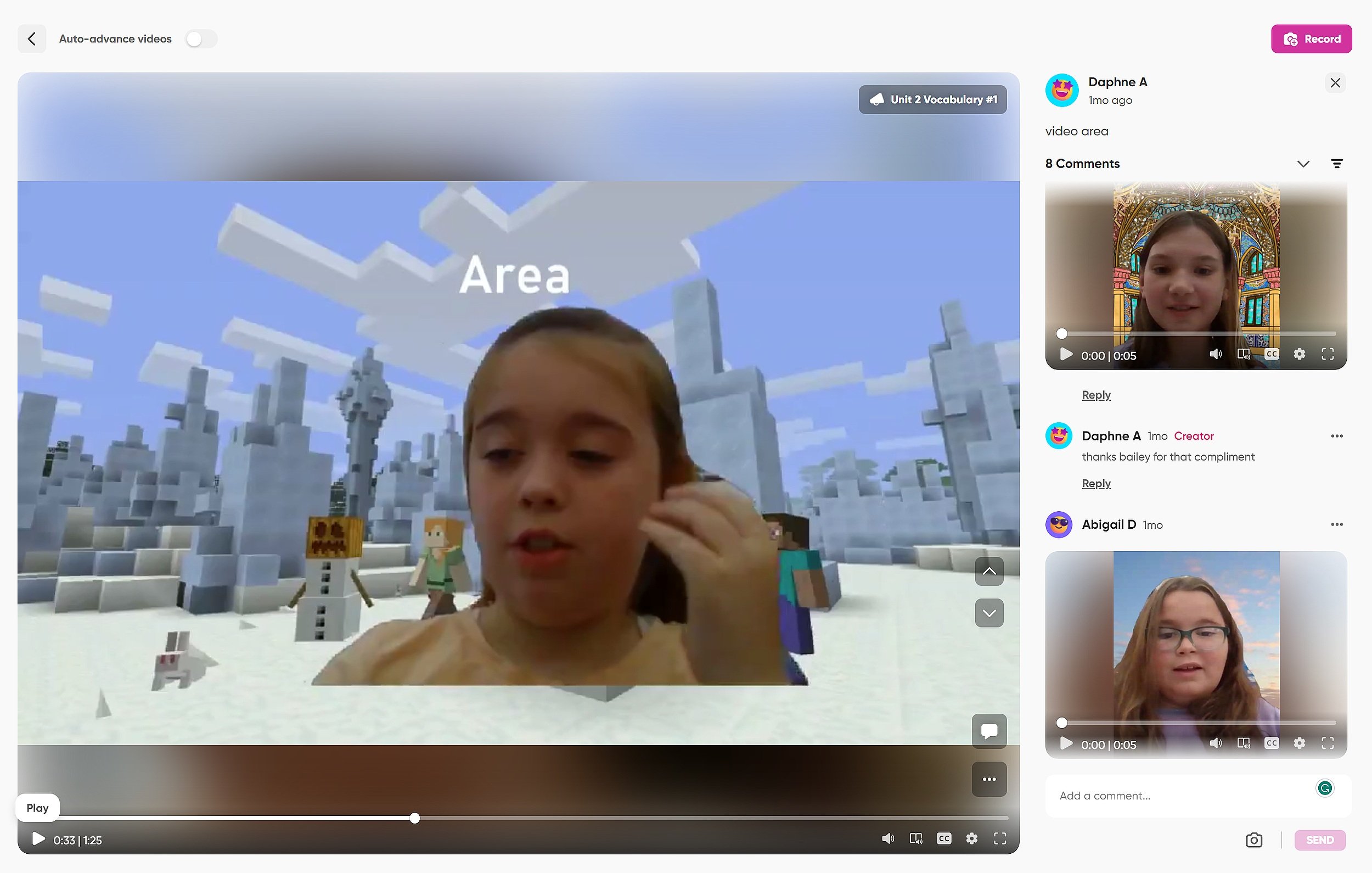FLIP IT!
Grade 4 & 5 students use FLIP to create videos to practice collaborating, presenting, and critiquing each other’s work.
“Nothing in life is more important than the ability to communicate effectively.”
According to FLIP, their platform leverages “Personalized learning using the power of video. Flip (formerly Flipgrid) is a free web and mobile app that schools around the world have been using for more than a decade to record, edit, and share video assignments.”
The creation of video content dominates our culture across all avenues including academics, politics, and of course social media. What better way to prepare students for this reality than to leverage tools like FLIP to foster communication and collaboration skills? Well, that’s precisely what some teachers in our district think and you can learn from their experience below.
Q: Please describe your assignment/project and your objectives.
A: (Jackie Crawley, 4th grade teacher Lyme Consolidated)
I have used FLIP as a way to read back typed/written open-ended responses and revise/edit work in a fourth-grade setting.
A: (Rebecca Tate, 4th grade teacher Mile Creek)
This project took 2 class periods. Students selected one math vocabulary word from a word bank of 11 priority words learned this year. Students used the Bridges vocabulary app as a reference and springboard for how to word a child-friendly definition. During session 1, each student completed a vocabulary video planning sheet with vocabulary criteria. Students were asked for the following: A child-friendly definition of the word, a picture or visual model, a real-life example, and how the math works (if related). Students then practiced their scripts for speed, intonation, and voice level.
During session 2, students learned how to log into Flip, record their videos, and give feedback to others. Students were given specific feedback criteria and had a checklist for reference. Students were able to view 3 other classmates' videos and provide constructive feedback on the flip platform. Students were able to choose whether they wanted to record video feedback or through typed text in the flip comment area.
Q: What specific technology are you integrating and what has it allowed students to do?
A: (Jackie Crawley, 4th grade teacher Lyme Consolidated)
FLIP has huge buy-in from students. They are excited to use the program, and they feel comfortable putting something together independently thanks to the great intro we received from Mr. Raucci. Often, I have FLIP as a last extra step when students have completed a written response, and it motivates students to move efficiently through their work.
A: (Rebecca Tate, 4th grade teacher Mile Creek)
This project included the Bridges Math Vocabulary app and the flip video program. The math part of this project allowed students to access math vocabulary previously learned and explain their understanding of the math vocabulary word in a fun way. The technology part of this project allowed students to learn to video themselves and provide feedback to others.
Through the video process, students learned how to speak so others can understand, and determine external factors that affect videos such as sound, lighting, and when to or not to include a background. The entire project allowed students to practice oral presentation and the ability to construct and provide productive feedback to peers.
International Society for Technology in Education (ISTE) standards were incorporated including several strands from Global Collaborator, Creative Communicator, and Digital Citizen.
FLIP Project Highlights
Q: Can you provide any feedback or reflection from students or other participants?
“While I was filming the video, I learned that you need a quiet space because the video picks up all the sounds around you and it’s hard to hear what you’re saying.”
“I thought the technology itself was really fun. I liked doing the video because we had different videos. They weren’t all the same.”
“
I thought it was cool how we got to use the technology checklist. I liked how it taught you new things and still kept it fun.”
“Explaining math vocabulary is often a challenge for students. Students met this challenge with enthusiasm and the highest engagement level because they enjoyed the technology platform used as a lens.”