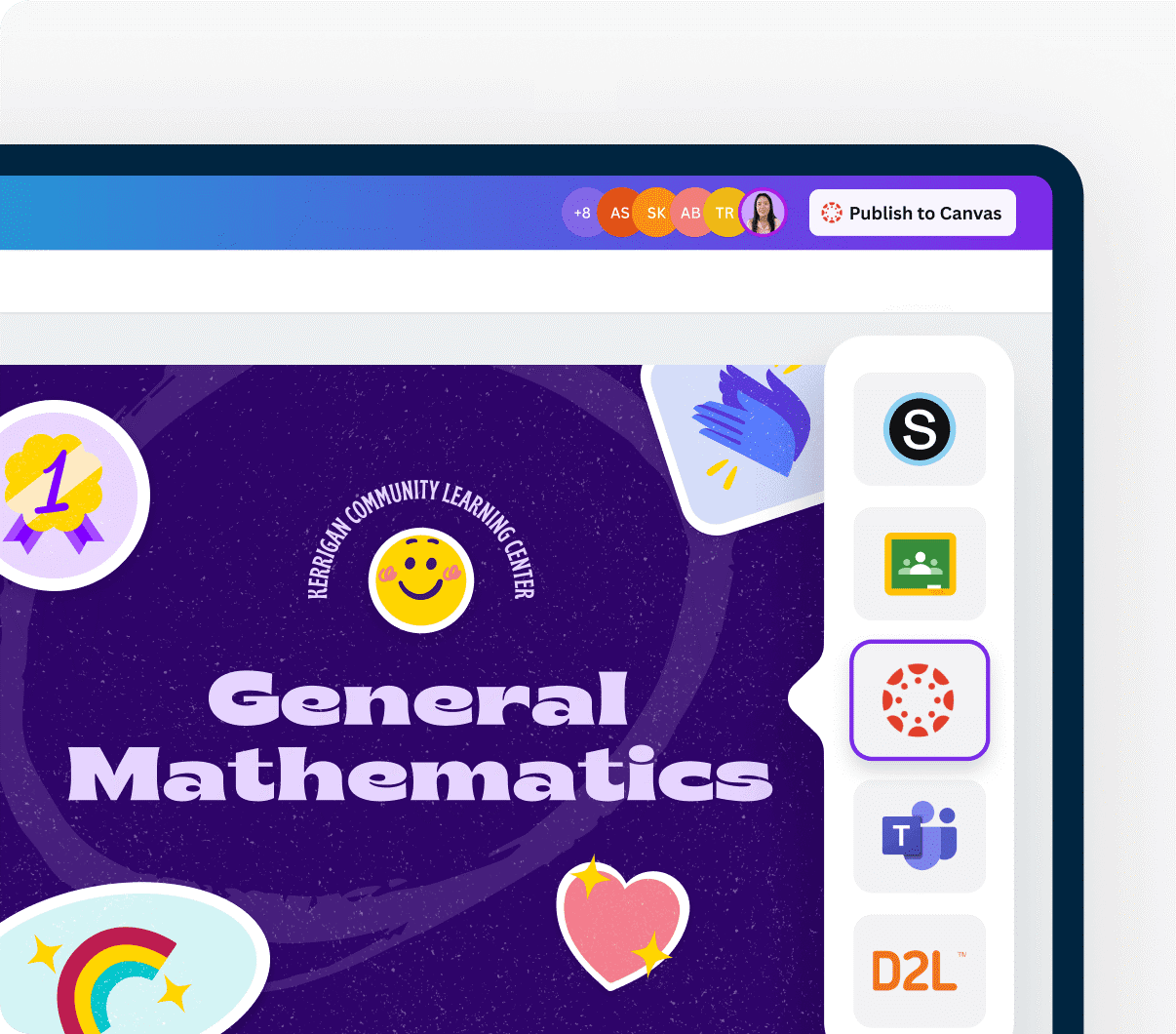8th GRADE IMPACT STUDENTS use CANVA for CAREER PLANNING
Canva is a free-to-use and intuitive online graphic design tool. Mr. Eydman, our Gifted & Talented teacher at LOLMS, uses Canva to help his students explore potential interests and career paths.
Q: How has integrating Canva into your project impacted what the students learn?
A: (Mr. Eydman, Gifted & Talented Teacher LOLMS)
Here, the focus is on what the students might be interested in as a possible career. The tool shouldn’t get in the way of this discernment. Canva has so many pre-made templates that it allows the kids to stay focused on the task at hand rather than spending too much time on the design. In addition, there are multiple mediums they can choose such as an infographic, video or presentation.
Q: How will students demonstrate their learning?
A: (Mr. Eydman, Gifted & Talented Teacher LOLMS)
Students will be presenting their Canva creations in front of the class. They can also easily share their presentations with family and friends for feedback. In fact, some of our students collaborated on their designs with a partner which adds another dimension of skills they are practicing.
Q: Would you recommend using Canva to other colleagues?
A: (Mr. Eydman, Gifted & Talented Teacher LOLMS)
Absolutely. The learning curve is small and you can create something tangible in a very short amount of time. Saving occurs automatically and it integrates with many of the tools we use already here in the district. The templates are very engaging and this helps hold the audience’s interest when the students present.
Student and Teacher Examples
Why should you try Canva? See below and find out!
Templates for Everything
Why spend all your time designing? Let Canva’s HUGE template library do the work for you. Quickly create infographics, presentations, videos, whiteboard templates, mind maps, flyers, resumes, and more.
Design & Create Your Best Work, Together
Collaborate and communicate in real-time. Great for group projects.
Canva Integrates with Google Classroom & Canvas
Invite & share assignments directly with students using our most frequently used tools.