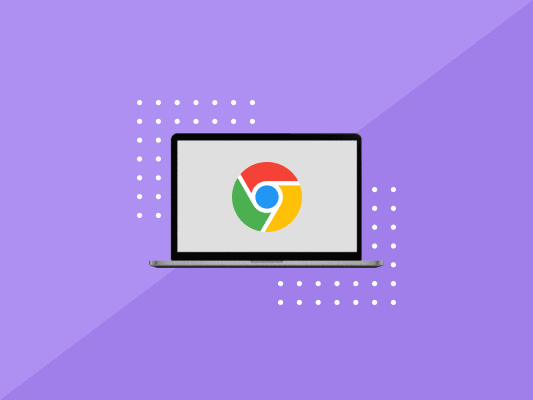SAVE DIGITAL ANNOTATIONS with KAMI
Kami Annotations
Need to SAVE your annotations on Google Docs, Slides or other files to share with an absent student? Or satisfy an accomodation? Or simply just allow you to keep track of exactly what was covered in class? Learn how below or reach out to Andy for a more in-depth look.
This brief video below will walk you through how to:
- Install the Kami extension
- Open files in Kami
- Annotate files in Kami
- Save annotated files