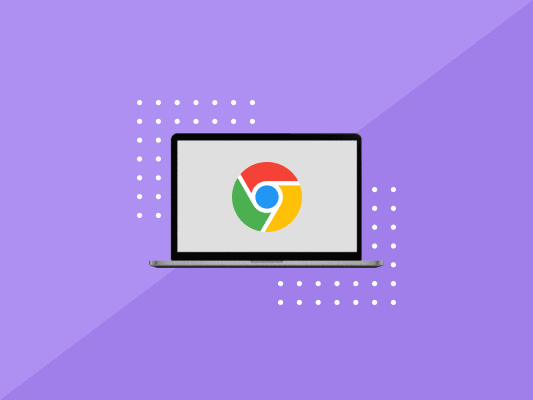SHOWCASE: MS Students print 3D with Glowforge
Recently, our middle school welcomed a new family member that has made quite an impact. Say hello to the Glowforge Pro. What does it do exactly and how has it impacted student learning? Great questions. Have a quick Q & A session below with our in-house experts to learn how this engaging technology is integrated into daily life at LOLMS.
Q: What is a Glowforge and what does it do?
A: (Mrs. Ottaviano, Media Specialist)
The Glowforge is a 3D laser printer that creates beautiful things at the push of a button.
You can put a piece of material like leather, wood, cardboard, paper, or acrylic in the machine and it carves out your product using laser light.
We are integrating the Glowforge into many things including gifts for our veterans, shapes for our Halloween decorating contest, student of the month awards, and right around the corner for National History Day, Invention Convention, and other curricular extensions.
Here’s a quick overview of its potential!
Q: What is your project and how are you integrating the Glowforge into the process?
A: (Ms. Lomas, Art Teacher LOLMS)
The Glowforge has been a great addition to our middle school this past year. Most recently our sixth grade art students have been introduced to 2D and 3D design and what better way to bring those drawings to life into a real tangible 3-D finished product than with the Glowforge. The students are learning the beginning stages of the design process and bringing it all the way through to the prototype phase. And oh by the way it’s fun! Take a look below at some of our class pics!
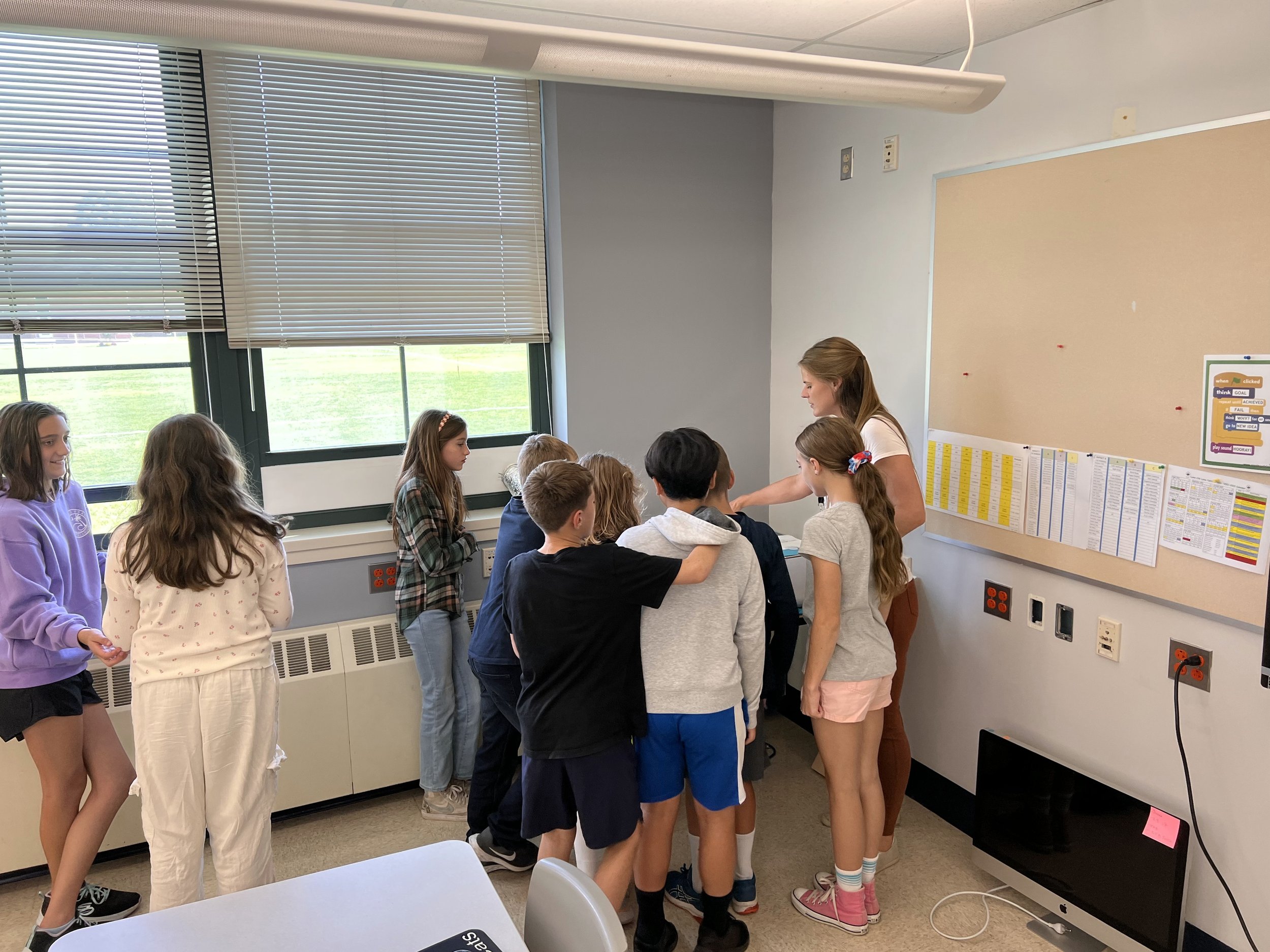
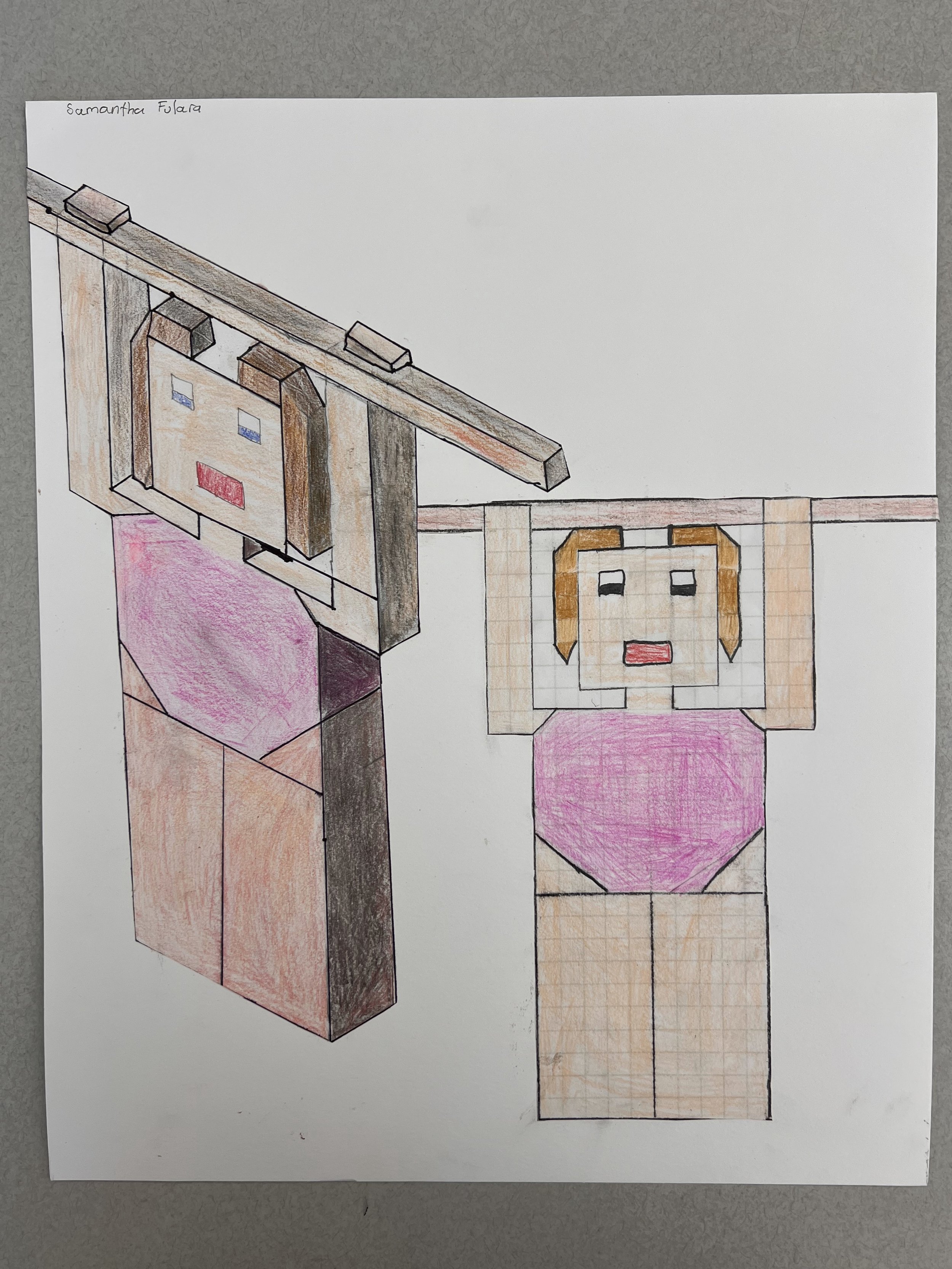
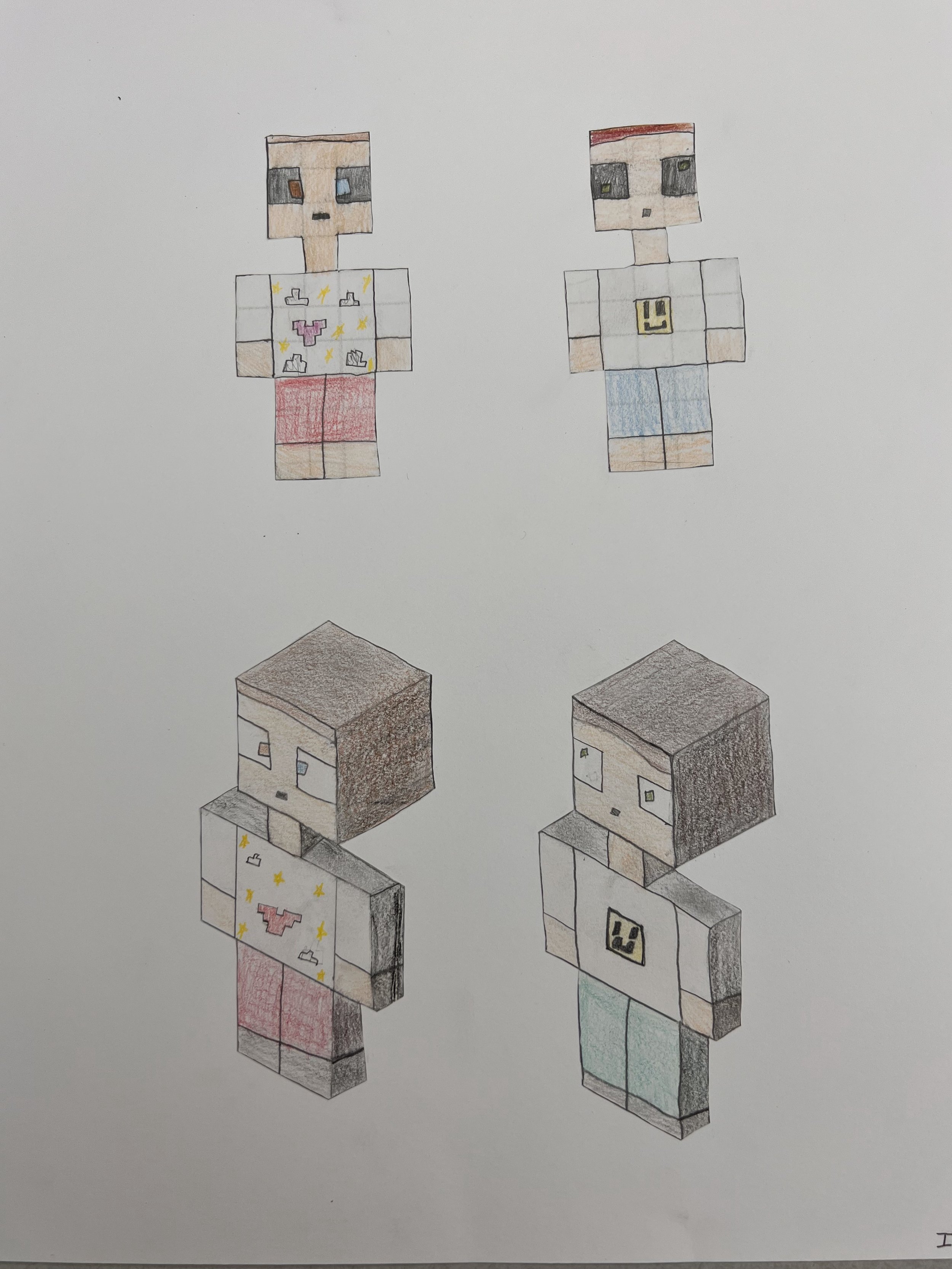
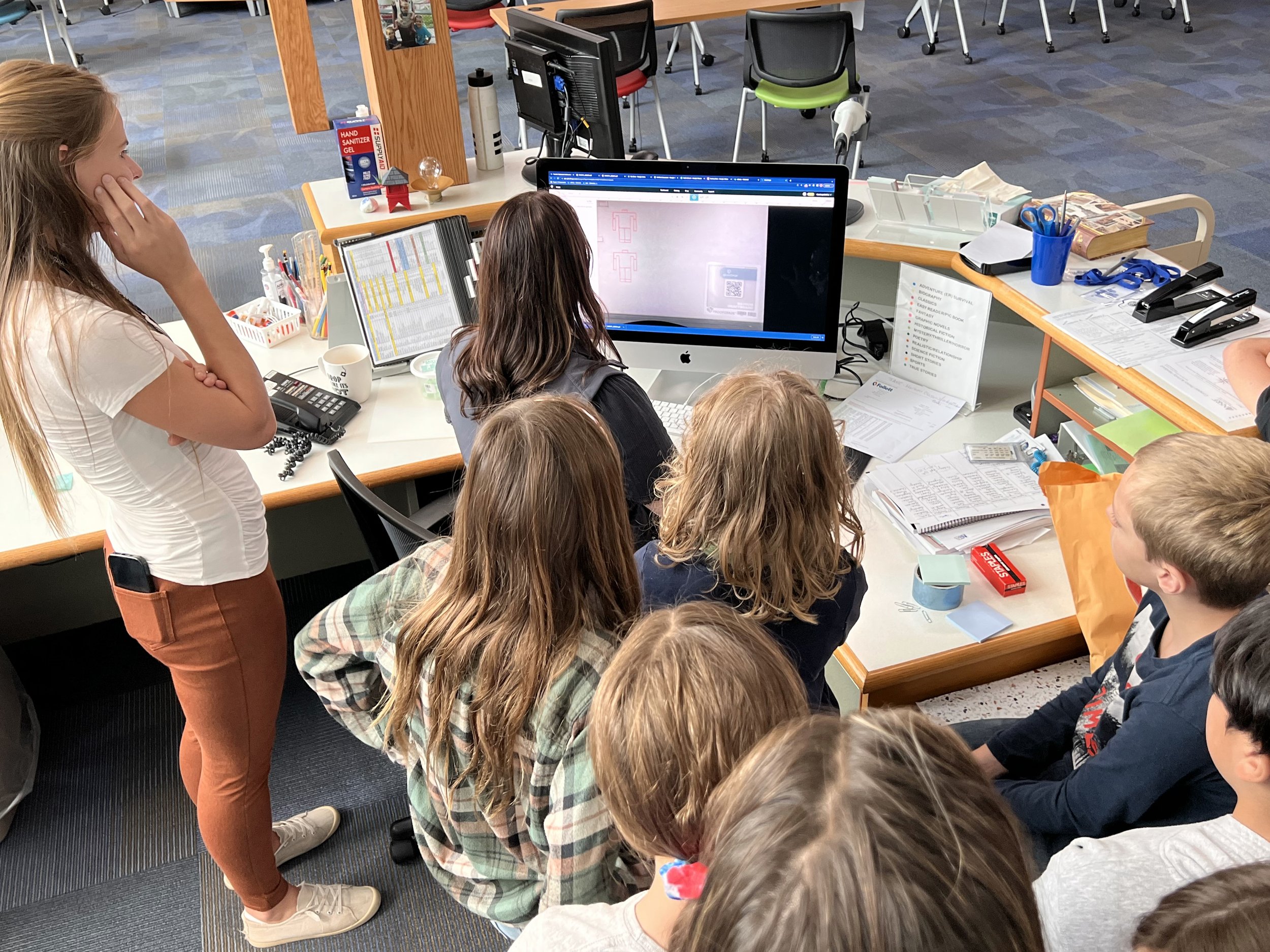
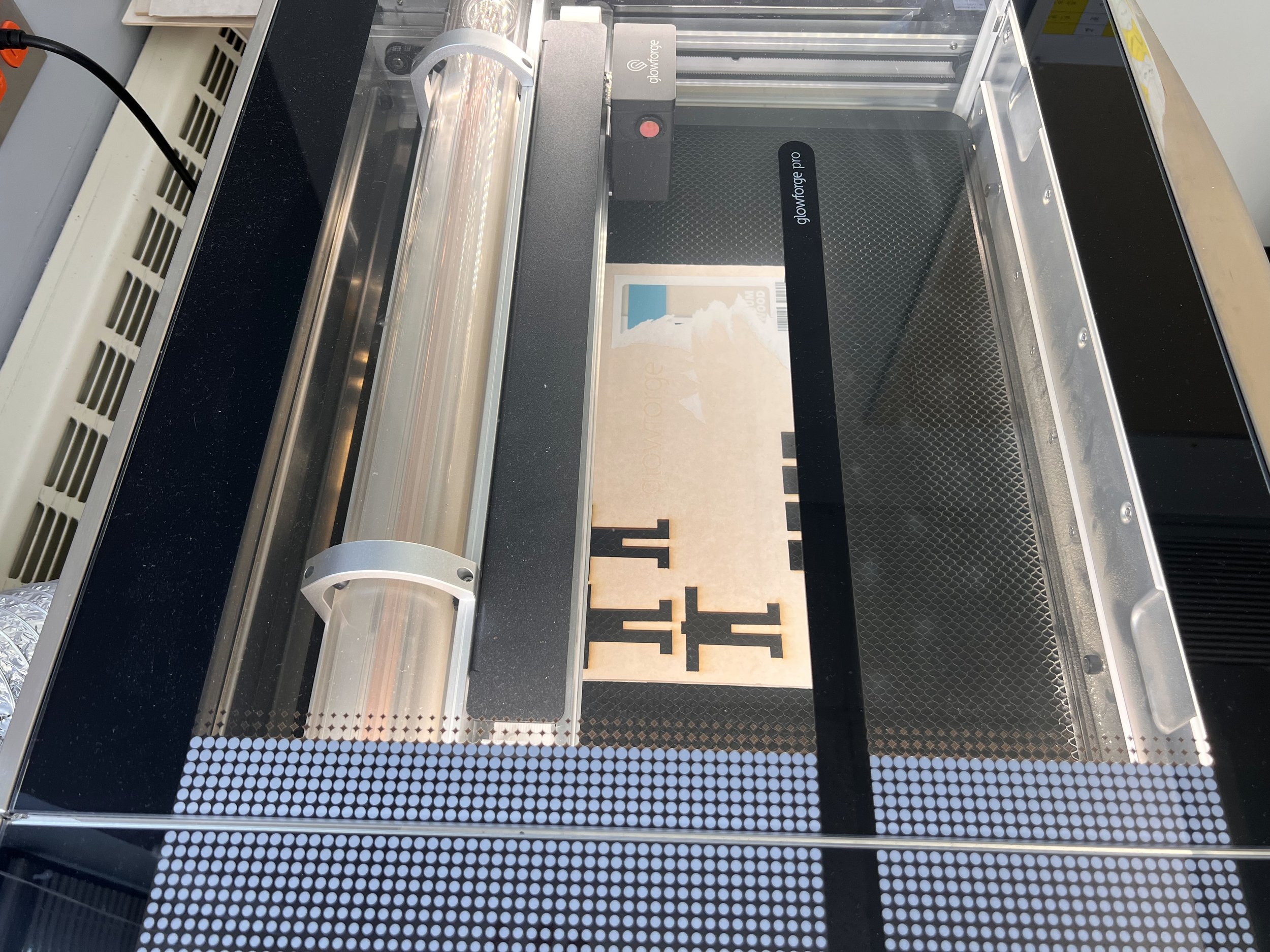




Q: What has your experience been with the Glowforge so far?
A: (Vincenzo, 8th grade student LOLMS)
It all depends on what you you want to do- if you want to do basic cuts then that's really fast but if you're wanting to do very intricate drawings or famous paintings it takes quite a while to print out. I did the Mona Lisa and that took about 35 minutes. It’s a lot of fun and there's a lot of things you can do with it. It takes a little bit of coding but once you do your coding you can get into the machine and it will come out exactly how you want it to.
I use an app that allows me to take online images and convert them into a file that will let the Glowforge know I want to cut the outline of that image. Then there’s another app I use where I can take images and edit them from color to black and white to do drawings like the Mona Lisa or whatever you want to use.
For more information or if you have a project you’d like to try, feel free to reach out to any one of our in-house experts: Mrs Ottaviano, Mr. Eydman, Ms. Lomas, Mr. Raucci